 As we all continue to prepare for successful teaching and learning experiences in Lamakū next semester, we want to highlight some of the Lamakū-related resources you can find on the A‘o at Kapiolani site’s Development page.
As we all continue to prepare for successful teaching and learning experiences in Lamakū next semester, we want to highlight some of the Lamakū-related resources you can find on the A‘o at Kapiolani site’s Development page.
Wondering where to start?
 1. Request the migration of content from your Laulima site to Lamakū for your spring courses.
1. Request the migration of content from your Laulima site to Lamakū for your spring courses.
2. Request a sandbox site.
2. Download the Course Framework option of your choice into your sandbox.
3. Use the Course Framework tutorials to guide you through customizing your sandbox site. Then copy and paste migrated lesson page content into your beautiful and well-structured sandbox site and/or copy the content like tests & quizzes, assignments, discussions, and announcements from your migrated content to your sandbox.
Once your site is ready, you can copy the content from your sandbox to your live Spring Lamakū site and you’re ready to go!
- Kapi‘olani CC Course Framework: 3 template options and embedded video tutorials to help you set up and customize your Lamakū course sites efficiently and effectively.
- Lamakū Sandbox Site Request: Request up to 5 sandbox sites to develop content you can copy into active Lamakū sites
- Migration Request: request that UH ITS migrate content from a Laulima site to a Lamakū site (CRN must be assigned for Spring 2025)
- Important Information for Laulima ATS Users (this does not apply to Laulima Tests & Quizzes, which are migrating fairly well):
- Because ATS is an outdated tool that has not been supported for a number of years by the Sakai community, not all items from ATS migrate into Lamakū. Essay, Matching, Multiple Choice, True/False, Inline Drop-Down, and Fill in the blank (one blank only) items are migrating from ATS; however, Single-Choice and Likert items are not supported. Algonquin College has developed a very handy Quiz Generator you may wish to use to format your ATS items for a batch upload into Lamakū. This is a manual process but will be far more efficient than manually entering them as questions into Lamakū. We have already had several faculty successfully use this approach to manually migrate ATS items to Lamakū. This video tutorial (7:09) demonstrates the procedures for using this tool.
- For Large ATS Question Pools: It’s recommended that you request migration of your Laulima site contents as is first. If your ATS items don’t migrate well, it may be helpful to follow the instructions in the Importing ATS Assessment Lamakū tutorial to migrate large question pools from Laulima ATS into the Lamakū Quiz Library.
- Important Information for Laulima ATS Users (this does not apply to Laulima Tests & Quizzes, which are migrating fairly well):
- Lamakū Instructor Essentials: sign into Lamakū and look for “Lamakū Instructor Essentials” in your “My Courses” widget
- Lamakū Knowledge Base: Lamakū support resources created by the UH ID PLC
- Brightspace Higher Ed Instructor Knowledge Base: D2L documentation about how to use the many Brightspace tools
- How to Impersonate a Demo Student: experience your course and test activities from a student’s perspective
- Copying Content from Another Lamakū Course
- Tuesday Discover Lamakū Series: tools/features demo + hands-on exploration + Q&A (Note: Discovery sessions have concluded for the semester but slides and recording can be found on the event page.)
- Friday Support Sessions: open Q&A – bring your questions; get solutions!
- D2L Sessions:
- Oct. 30: Beyond the Basics: Maximizing Lamakū for Course Design, Development, and Teaching
- Discover Lamakū: relevant System announcements, timelines, and resources
- Lamakū FAQs: up-to-date answers to common questions
- Lamakū Updates: posted regularly here by Gloria Niles, UH Director of Online Learning
- As always, the UH ITS Help Desk is the best point of contact for technical support for Laulima and/or Lamakū.
- Jamie Sickel <jsickel@hawaii.edu> & Youxin Zhang <youxin@hawaii.edu> are the best points of contact for instructional design support.
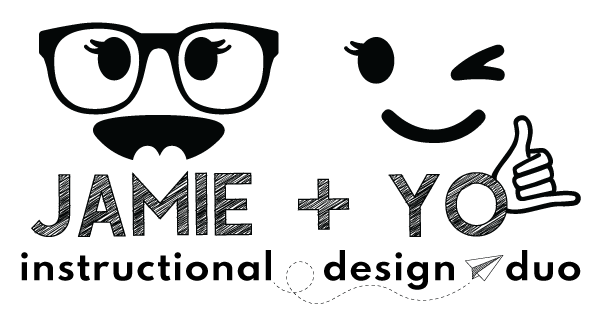
Jamie Sickel & Youxin Zhang
Your Friendly Instructional Design Support Team
