Auto-Publication of Laulima Course Sites for Summer 2023
Laulima automatically published all Summer 2023 courses (including Summer Session II). This notice can be located on the login page and homepage of Laulima. For those who are going to teach a course in Summer Session II, please go to check your course site. If you have migrated/work-in-progress content from your last offering that is not ready to be released to your enrolled students, you can manually unpublish your course now and re-publish it at a later time. Below are the step-by-step instructions for how to unpublish a course site in Laulima.
Go to your site > Navigate “Site Info” > Click the “Manage Access” tab > Select “Unpublish/Leave as Draft – accessible only to site maintainers” > Hit the “Update” button.
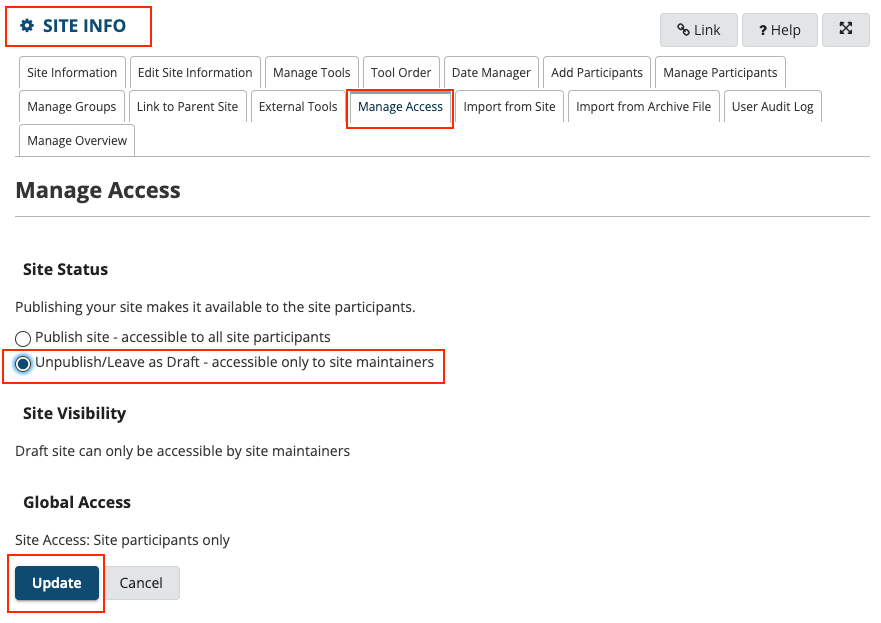
In order to re-publish your course at a later time, just hit the “Publish Now” button from the top banner bar. See a screenshot below.
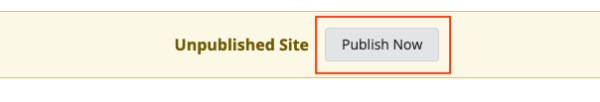
Additional Laulima Resources
Laulima Support
For Laulima technical support, please contact the UH ITS Help Desk (available 24/7, 365 days).
